Top 9 Productivity Tools For The IT Industry

In the rapidly evolving landscape of the Information Technology (IT) industry, staying ahead requires more than just technical prowess – it demands a strategic approach to productivity.
As IT professionals constantly face the following issues:
- Juggle complex projects
- Intricate coding tasks
- Demand for innovation and more
To tackle these issues, the right set of productivity tools is required to bring much needed improvement.
From streamlining project management to optimizing code development, this blog post explores the top productivity tools that have become indispensable assets for IT experts aiming to maximize their efficiency and output.
Let’s dive in:
Table of Contents
Top 9 Productivity Tools for IT Industry
Here is the list of the best productivity software tools for IT companies:
Workstatus

That’s where Workstatus steps in – an integrated software for project and task management.
It aims to enhance organization, foster accountability, streamline communication, and ensure team alignment.
As a centralized hub, Workstatus combines your projects, teams, and all relevant work details in one cohesive platform.
Key Features:
- Keep track of time spent on each task
- Gain complete control over projects
- Access productivity reports with charts and graphs
- Broadcast updates and notifications in real-time
- Get a complete overview of progress to ensure teams are on track
Get started with the best productivity tracking software here-
Gantt Pro
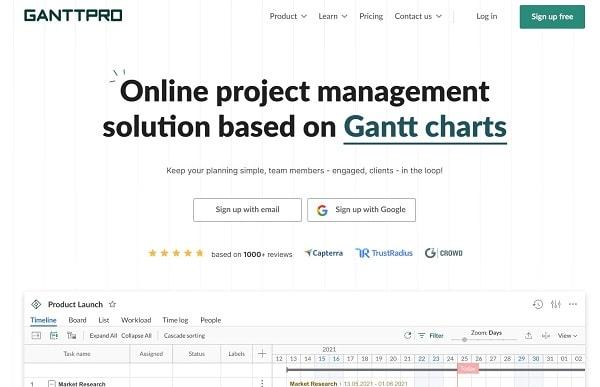
The visually appealing Gantt chart timeline offers an immediate visual representation of the project’s advancement, and the collaborative features ensure that no crucial detail goes unnoticed.
Key Features:
- Visual Gantt chart for task tracking
- Collaborative project planning
- Dependency management
- Progress monitoring and reporting
- Resource allocation and workload balancing
nTask

It aids in maintaining a comprehensive view of project tasks, tracking progress, receiving status updates, and more.
Key Features:
- Centralized task management
- Project planning and scheduling
- Progress visualization and reporting
- Collaboration and team communication
- Issue tracking and risk management
Calendar
Empowered by AI, Calendar introduces a solution that learns and manages your schedule, handling the organization, booking, and updating meetings and events.
This synchronization extends across various calendar tools and devices, ultimately saving time and enabling you to focus on high-priority assignments.
Key Features:
- AI-powered scheduling and organization
- Automated meeting booking
- Multi-calendar synchronization
- Reminder and notification system
- Integration with various calendar tools
Clean Email
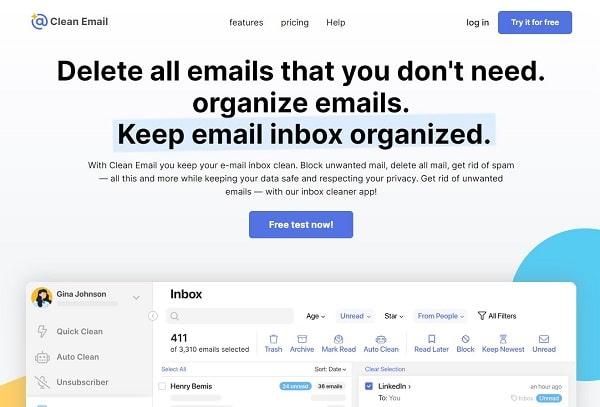
By intelligently categorizing similar emails and providing a range of tools.
It enables swift and efficient management – whether that involves bulk email deletion, blocking unwanted senders, or unsubscribing from mailing lists.
Key Features:
- Smart email categorization
- Bulk email management
- Unsubscribe and block options
- Email analysis and statistics
- Enhanced email security features
Slack
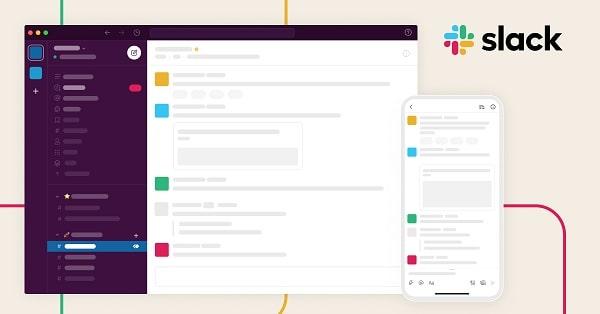
Integrating everyday apps like Google Drive, Dropbox, and Box enhances its functionality, promoting efficient workflow.
Key Features:
- Real-time team communication
- Channel-based organization
- File sharing and integration with apps
- Searchable message history
- Video and voice calling features
Shift

The app allows effortless toggling between multiple Gmail, Outlook, and Office 365 accounts, minimizing inconvenience.
Key Features:
- Unified workspace for accounts and apps
- Multiple account access without logging in/out
- App integration and customization
- Cross-device synchronization
- Efficient workflow management
Skype

With recent updates boasting a refreshed design and an array of new features, Skype remains a powerful choice for staying connected.
Key Features:
- Video and voice calling
- Chat and instant messaging
- File sharing and screen sharing
- Collaboration features for business
- Integration with Microsoft services
Zoom

Its robust nature accommodates up to 500 participants, fostering seamless collaboration and communication within a dynamic interface.
Key Features:
- Cloud-based video conferencing
- Screen sharing and virtual backgrounds
- Breakout rooms for group discussions
- Webinar hosting and attendee management
- Collaboration tools like chat and annotation
What to look for before investing in any productivity tool?
Before investing in a productivity tool, it’s important to consider several factors to ensure that it aligns with your needs and will truly enhance your workflow.
Here’s what to look for:
-
Functionality and Features
Evaluate the tool’s features and capabilities.
Does it offer the specific functions you require to improve your productivity?
Consider features such as task management, collaboration, communication, reporting, and integration with other tools.
-
Ease of Use
The tool should be user-friendly and intuitive.
A complex interface could lead to a steep learning curve and counteract the benefits of increased productivity.
-
Customizability
Look for a tool that can be tailored to your workflow.
Customizability ensures the tool adapts to your processes rather than forcing you to adapt.
-
Scalability
Consider whether the tool can accommodate your growing needs.
It should handle increased data, users, and projects as your organization expands.
-
Integration Capabilities
Does the tool integrate with other software you use?
Seamless integration with existing tools can prevent workflow disruption and improve overall efficiency.
-
Collaboration
The tool should facilitate smooth collaboration among team members if teamwork is essential.
Features like task assignments, comment threads, and real-time editing can enhance collaboration.
-
Mobile Access
In today’s mobile world, having a tool that offers mobile access and sync across devices is crucial for staying productive while on the go.
-
Security
Consider the tool’s security measures to protect your data and sensitive information.
Look for features like encryption, user authentication, and compliance with industry standards.
-
Trial Period
Opt for tools that offer a free trial period.
It allows you to test the tool’s suitability for your needs before committing to a purchase.
-
Updates and Development
Check the tool’s update frequency and development roadmap.
Regular updates and improvements indicate that the tool is actively maintained and evolving to meet users’ needs.
Closing Thoughts
The right productivity tools are your allies for success.
From project management to communication, they streamline processes and amplify efficiency.
Choose wisely, embrace innovation, and watch your productivity soar in the dynamic world of IT.
We recommend Workstatus and Calendar as the best tools to improve productivity of your IT company.
Thanks for reading!